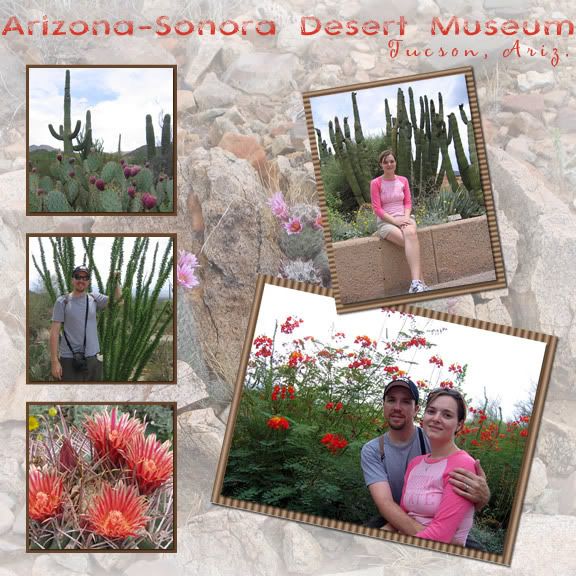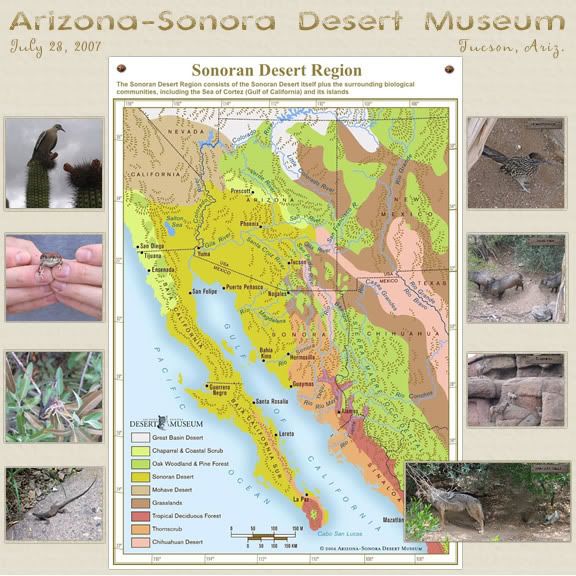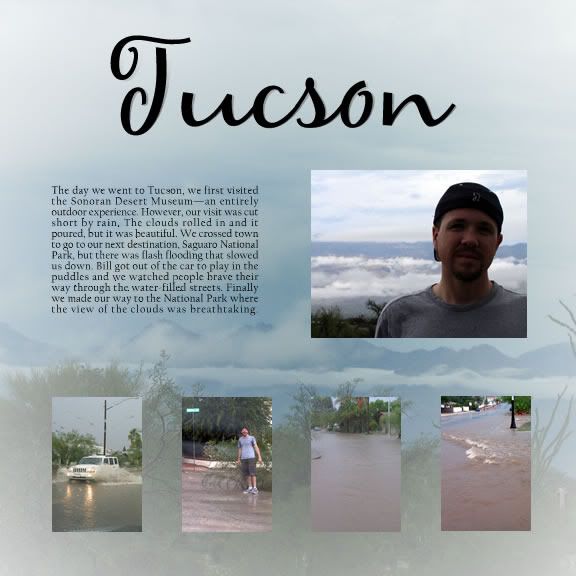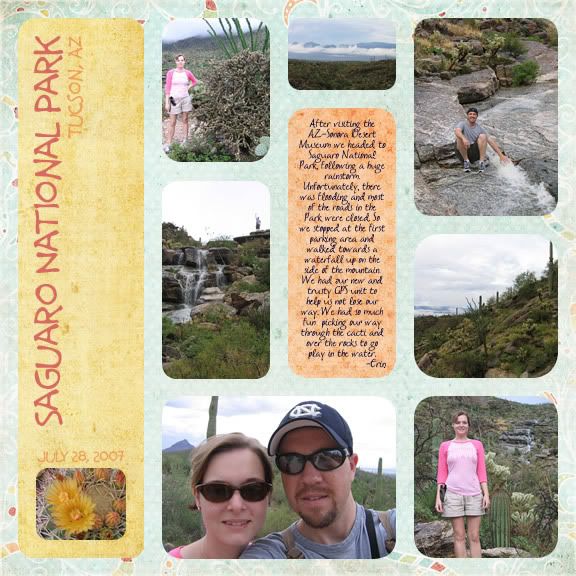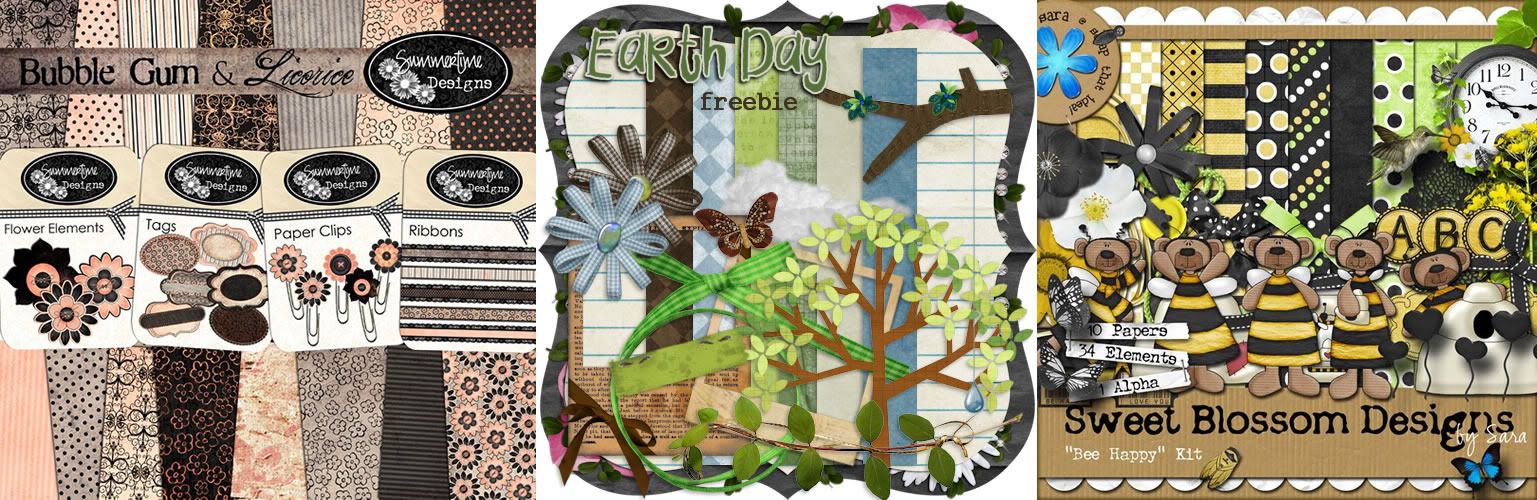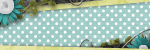skip to main |
skip to sidebar
To help facilitate your search for digi-scrapping blogs---particularly those that offer freebies---I have set up a list of blogs in the right column of my blog called "Scrapping Blogs". Check out these wonderful blogs!
Below are my first attempts at digital scrapbooking.
I started digi-scrapping in March before I found all of the wonderful sites on the web that display people's layouts and cool freebie kits, etc. So I did some of these before I had any influence from outside sources. The last in the series actually uses some papers from a kit and is based on a template, and, of course, is the best looking of the bunch, I think.
Without further ado:Saguaro National Park:
Backgrounds: The Shabby Princess Promise Collection
Fonts: The Prime Minister of Canada and Milk & Cereal
Based on Template: #95 by Simply Yin
Do you use Google Reader? If you don't you should be! Read below to learn why!Google Reader is a way to keep up with feeds, specifically the latest blog posts. This is crucial for any "newbie" scrapper.
Why? First, as a newbie, we don't have many scrapbooking papers or elements to work with. Instead of going broke we rely on the kindness of those who offer freebies. The trouble is that most freebies expire and move to a site's store after a short period of time, so you need to be on top of them when they are still free. Likewise, as a newbie, we are still developing our skills and styles and the best way to learn is by learning from others. Studying the layouts of others will help us to grow as scrappers ourselves. But visiting various blogs that post freebies and layouts can become work if you have to click on bookmark after bookmark to find all of the blogs that you follow. But
Google Reader does all of the work for you. You simply subscribe (you will need to register for a Google account if you do not have one) to Google Reader and add subscriptions to all of the blogs that you follow. Instead of visiting each website, just go to http://reader.google.com and any new posts will show up in the viewing window. That way every day you can do a quick scroll through all of the most recent blog posts at one website. Just click on any links and Google Reader will open a new window. It's perfect for staying on top of all of the new stuff out there without taking much time. I absolutely love it and recommend you use it too.To quickly subscribe a blog or feed look for the +Google button. I have one in the right column of my page, in the drop-down "Posts" button under the Subscribe heading. Click it and you will be able to easily view all future blogs in Google Reader. It is really worth your time. It looks like this (but make sure you click on the actual button in the right column, this is just a picture so you will recognize it):  Note -- June 8, 2009: I just found where another digi-scrapper talked about Google Reader on her blog. She gives you very specific directions on setting up Google Reader, so if you have any more questions, check out her tutorial at Digital Scrapbooking - No Glue Required, dated March 20th.
Note -- June 8, 2009: I just found where another digi-scrapper talked about Google Reader on her blog. She gives you very specific directions on setting up Google Reader, so if you have any more questions, check out her tutorial at Digital Scrapbooking - No Glue Required, dated March 20th.
Today I want to share links to digital scrapbooking websites that are helpful to beginners. These are some links that I have found useful. Most of them explain the basics of digi-scrapping.
About.com -- A Beginner's Reference to Digital Scrapbooking
this site explains the basic elements that make up digi-scrapping from the software programs you can use to papers, fonts, word-art and the like
Scrapbook Bytes -- New to Digital Scrapbooking?
this site offers general information on digi-scrapping and tutorials to various software programs
Digital Scrapbooking 101
you have to join this site, but it offers tutorials and all kinds of good stuff, including a forum, for beginners to learn the basics of digital scrapbooking
Digital Scrapbook Place
offers tutorials on lots of scrapbooking techniques on several different graphics programs
the DAILY Digi -- New
the column of links on the right of this page discusses some of the basic issues of digi-scrapping
the DAILY Digi -- Just for Beginners Category
a link to all of the blog posts specific to beginners (generally tutorials)
The Scrapper's Guide to Adobe Photoshop Elements and Adobe Photoshop
specific to Photoshop & Photoshop Elements---this site offers some free tips
TheShabbyShoppe.com
this site offers tutorials on using some graphics design software for common scrapping needs
Scrapping Guy
general tips and tutorials for digi-scrappers, including video tutorials for Photoshop Elements 7
Summertime Designs
is my favorite designer that I've found out there in the blogosphere, and her kits are all free; she also answers bloggers questions and gives tutorials and tips to learn how to do some of the amazing stuff she does
Scrapping with Liz
this is a blog that provides templates and designs, and is useful to the beginner scrapper because it provides tutorials on how to use the freebie kits and templates you will find on many scrapbooking blog sites
Andrea's Bits and Scraps and Little Ironies
this is another blog that offers freebie templates and designs, the great thing is she provides tutorials on how to use her templates in Photoshop Elements and Photoshop CS 2/3/4
Pineapple Plantation Designs
this is yet another blog that offers layouts and quick pages, but it also offers tutorials, tips and tricks for Photoshop and Photoshop Elements, just look under "categories" on the right
This list is by no means exhaustive and if I find any more truly useful sites I'll update the list. This should help you get started for now.
Special thanks goes to three websites for use of their designs that I used to create the background and banner for this blog.The papers, ribbon, paperclip, and flowers are by Summer Driggs from the kit Bubblegum and Licorice which I found on her website http://summertimedesigns.blogspot.comThe butterfly is from the Bee Happy kit by Sara at http://sweetblossomdesigns.blogspot.com/
The photo frame is from the Earth Day Freebie kit from the website P.Y.S.B.: www.pimpyourscrapbook.com
I'd also like to thank Nicole at Life's A Canvas for her directions on creating a banner for Blogger. And thanks goes to http://thecutestblogontheblock.com/ for directions on how to make your own background for Blogger. Their backgrounds are amazing!
Hi and welcome! I have decided to take up digi-scrapping as my new hobbie! And I thought, why not blog about it? That way I can share what I learn and anyone else that decides to take up digi-scrapping can learn from my journey and any stumbling blocks I have come across.
It is my hope to use this venue to share any cool techniques I learn either scrapping or using Photoshop Elements (since I'm a newbie with it too), any interesting links that I think may be useful to others learning to scrap, and my own creations. Let's grow together.
Please leave me comments and critiques to help me grow, as well.