 As I have looked around at various blogs and digi-scrapping websites I have noticed that a lot of people's favorite device is "brushes" for altering their photographs, making pretty papers, and neat looking embellishments. And I have been asking myself, "what the heck are brushes?" for weeks now. I have read various people's descriptions of what brushes are and it has still been slow to sink in exactly what they are talking about, although along the way I have at least figured out how to find them in Photoshop Elements.
As I have looked around at various blogs and digi-scrapping websites I have noticed that a lot of people's favorite device is "brushes" for altering their photographs, making pretty papers, and neat looking embellishments. And I have been asking myself, "what the heck are brushes?" for weeks now. I have read various people's descriptions of what brushes are and it has still been slow to sink in exactly what they are talking about, although along the way I have at least figured out how to find them in Photoshop Elements.Well another problem I have run into is that I have Photoshop Elements, not Photoshop, and there are not many tutorials for Photoshop Elements. So I have not been sure when reading directions on brushes if they actually apply to Photoshop Elements or not. So, I have finally found a tutorial which actually explains what brushes ARE and not just how to use them and is specific to Photoshop Elements.
If you are wondering what brushes are too then you need to read this tutorial from ScrapGirls.com: http://www.scrapgirls.com/how_to_use_brushes_in_Photoshop_Elements_PSE.htm


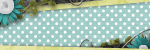





No comments:
Post a Comment